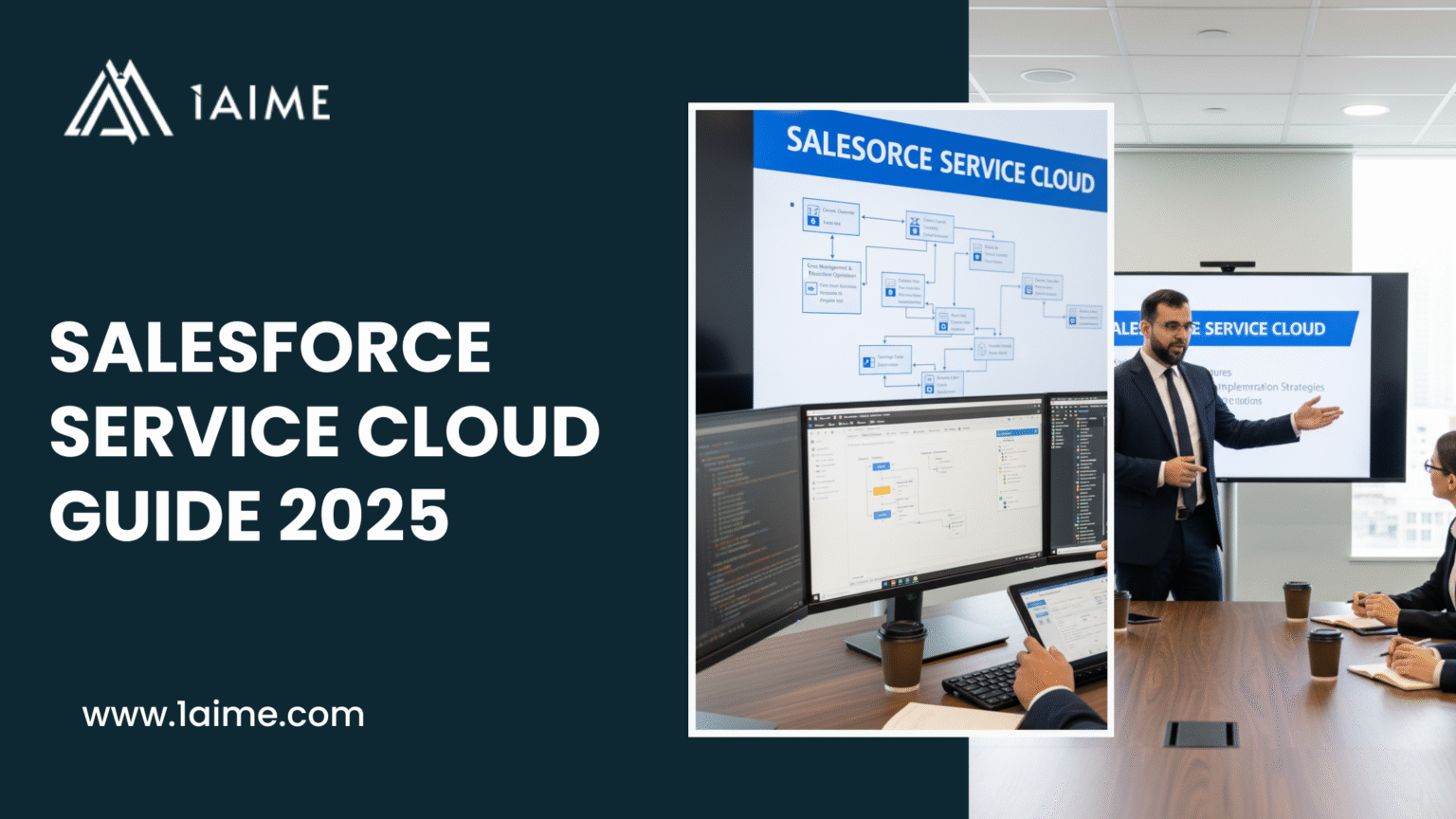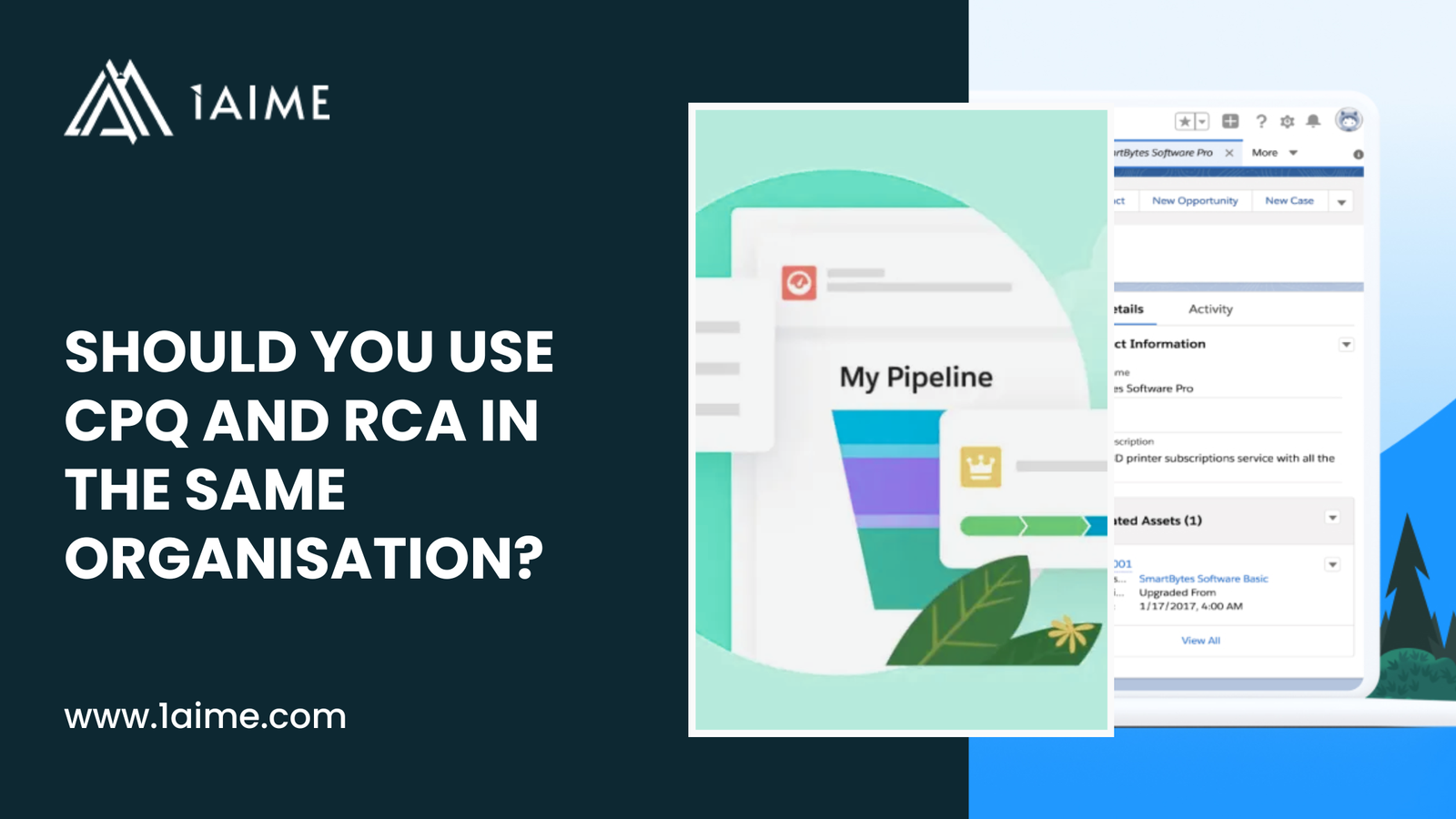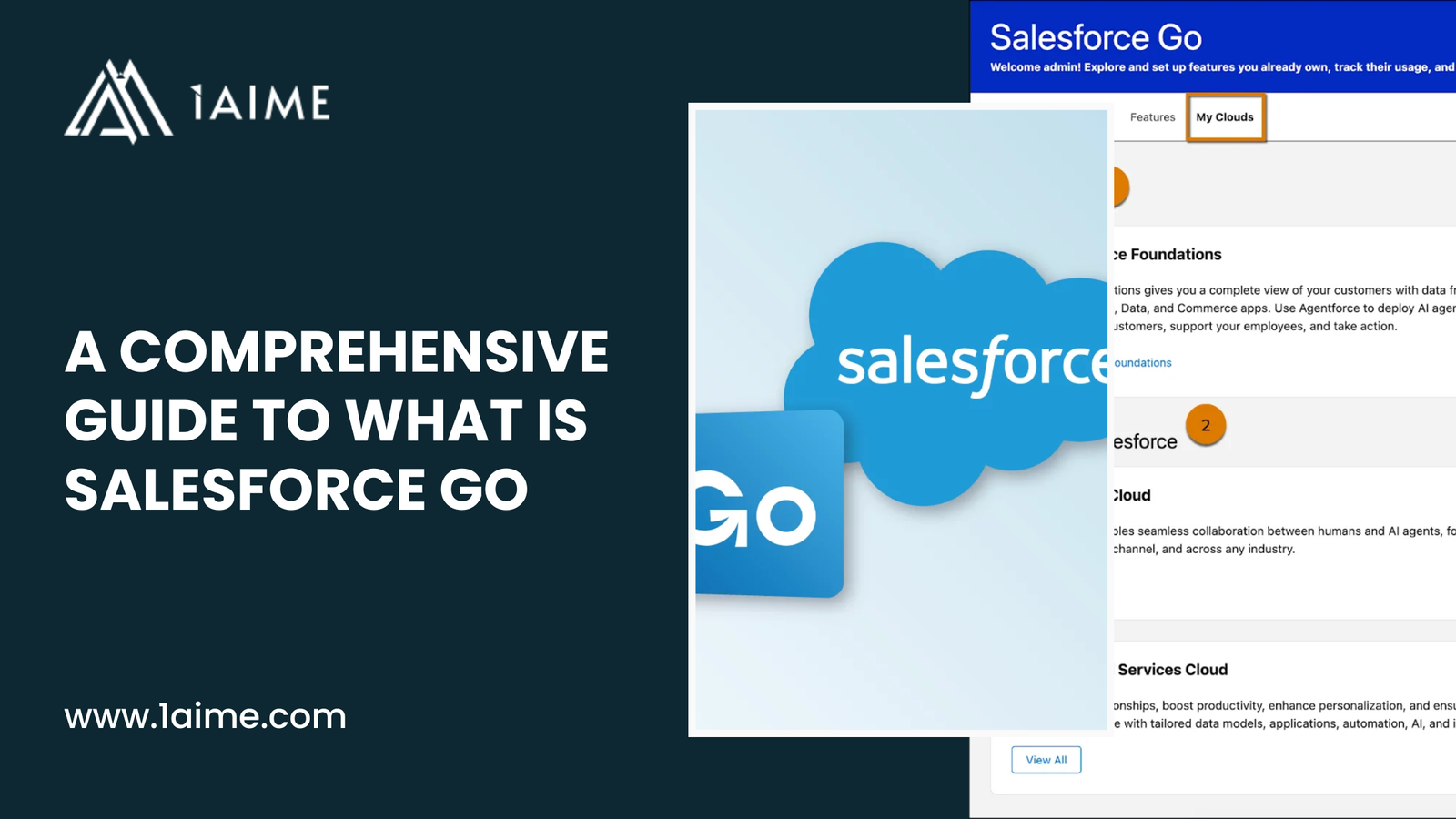Salesforce Service Cloud is Salesforce’s customer service and support platform, designed to help organisations resolve cases faster, improve customer satisfaction, and scale support operations with intelligence and automation.
Just as Sales Cloud powers selling within the broader ecosystem of Salesforce, Service Cloud powers serving.
It means…
Service Cloud enables support teams to handle customer queries with consistency, speed, and context across phone, email, chat, social, and mobile.
For example,
- A customer email about a billing error is automatically converted into a case, assigned to the right queue, and tracked until resolved.
- A live chat conversation on your website can start with an Einstein Bot that answers FAQs, and then escalate seamlessly to a human agent with full history visible.
- An agent in the console sees the customer’s order history, open cases, and previous interactions, allowing faster, personalised responses.
- A knowledge article suggested by AI helps both the agent and the customer resolve an issue without waiting for escalation.
- A survey triggered after case closure collects customer feedback, feeding into dashboards that track CSAT and SLA adherence.
See? Service Cloud transforms fragmented support into a unified, intelligent system that fixes problems along with building stronger relationships at scale.
Business Impact of Service Cloud
- Resolves customer cases faster with AI, automation, and smart routing.
- Reduces cost-to-serve by streamlining repetitive processes.
- Delivers consistent, personalised support across every channel.
- Improves satisfaction and retention through faster, context-rich service.
- Boosts agent productivity with a unified console and knowledge tools.
- Scales support capacity without increasing headcount.
- Protects and grows revenue through trusted service experiences.
- Enables seamless upsell and cross-sell opportunities during support.
- Offers real-time visibility into SLAs, backlogs, and customer sentiment.
- Future-proofs service operations with scalable, cloud-based innovation.
AI & Service Cloud in 2025 and Beyond
So before you jump into the implementation part, it is important to see how AI is reshaping Service Cloud and what it means for your service organisation.
Now in 2025, Salesforce has made AI the operating layer of customer service through Agentforce, combining assistive AI that empowers agents and autonomous AI that can act within defined guardrails.
How AI is Changing Service Cloud?
AI is no longer an add-on. It now drives how cases are resolved, how customers self-serve, and how leaders see the health of operations.
- AI speeds up case triage and drafting of responses, cutting resolution time.
- Rep Assistant surfaces step-by-step guidance, macros, and replies aligned to brand policy.
- Knowledge Feedback and Generative Search Answers keep AI grounded in curated content and continuously improving.
- Bots deflect common cases by answering FAQs, recommending articles, and escalating with full context.
- Enhanced Omni-Channel sets accurate wait times, improving customer trust and reducing drop-offs.
- Supervisors monitor AI-generated actions and translations in real time, ensuring control and compliance.
- Customer Experience Intelligence (CXI) applies sentiment scoring to surveys and normalises CSAT, turning feedback into strategy.
Why It Matters for Business Outcomes?
The shift to AI-powered service has direct consequences for growth and efficiency:
- Efficiency: Handling time falls and first-contact resolution improves.
- Cost Control: Automation allows service teams to scale without inflating payroll.
- Consistency: Prompt templates ensure every response matches tone and policy.
- Forecasting Accuracy: Smarter routing sharpens staffing and SLA planning.
- Loyalty: Faster, personalised service strengthens retention and renewals.
What You Need to Watch?
- Content Accuracy depends on disciplined knowledge base management.
- Multilingual Quality requires human oversight to avoid cultural missteps.
- Cost Overruns are a risk if AI usage credits are not monitored.
You Need to Prepare for What’s Next
AI is moving toward greater autonomy. By late 2025, Salesforce signals that AI agents will handle complex workflows, with humans supervising exceptions. So, you need to:
- Put governance around knowledge and prompts at the centre of your rollout.
- Start with three AI use cases linked directly to KPIs.
- Measure outcomes, refine continuously, and scale gradually.
Service Cloud in Practice: Industry Case Snapshots
| Industry | Use Case | Impact |
| Financial Services | Automated case routing for loan servicing and fraud detection | Reduced resolution time by 40% and improved compliance reporting |
| Healthcare | Omni-channel support integrated with EHR and HIPAA compliance | Enabled secure patient communication and increased satisfaction by 27% |
| Retail & E-commerce | AI-powered chatbots for returns, order tracking, and personalised recommendations | Cut contact centre load by 35% and increased cross-sell revenue |
| Manufacturing | Field Service integration with IoT devices for proactive maintenance | Reduced downtime by 22% and improved SLA adherence |
| Telecom | Service Cloud Voice with real-time transcription and sentiment analysis | Boosted first-call resolution by 30% and reduced churn risk |
| Public Sector | Knowledge articles and AI-assisted self-service portals for citizens | Increased self-service adoption by 50% and reduced operational costs |
When to Implement Service Cloud?
It is best to go for Service Cloud when:
- Case volumes increase and your support team struggles to keep pace with customer demand.
- Service interactions come in from multiple channels and need to be managed consistently in one console.
- Agents spend too much time on manual processes such as routing, escalations, and repetitive updates.
- Customer satisfaction begins to drop because of slow or inconsistent resolution times.
- Your organisation requires AI-driven insights, predictive routing, or automated chatbots to scale service.
- Knowledge resources are scattered and you want a centralised base that improves first-contact resolution.
- Self-service adoption becomes a priority to reduce dependency on live agents.
- Field service or IoT data needs to connect directly into customer service workflows.
- Compliance demands accurate case tracking, audit trails, and secure handling of sensitive data.
- Leadership requires a real-time view of service KPIs and ROI across regions or business units.
Service Cloud Implementation Preparation Checklist
- Define Business Objectives. Clarify whether the priority is faster case resolution, omnichannel visibility, improved CSAT, or scalable automation.
- Audit Current Support Workflows. Map out existing systems, escalation rules, and case handoffs. Identify inefficiencies, duplicated tools, and gaps.
- Engage Stakeholders Early. Involve leaders from service, sales, IT, compliance, and field teams. Cross-functional buy-in ensures smooth rollout.
- Choose an Implementation Partner or Internal Team. Evaluate whether internal resources have the expertise or whether a certified Salesforce partner is needed.
- Plan Data Readiness. Assess quality of customer records, case histories, and knowledge articles. Create a migration and cleansing plan.
- Evaluate Integration Requirements. List systems to connect: ERP, telephony, marketing platforms, field service, or IoT. Integration scope defines complexity.
- Develop Change Management Strategy. Prepare training materials, adoption incentives, and communication plans. Service Cloud is a cultural as much as a technical shift.
- Set KPIs and Success Metrics. Define benchmarks such as First Contact Resolution (FCR), Average Handle Time (AHT), SLA compliance, and customer satisfaction.
- Align Budget and Timeline. Secure leadership approval for phased rollout. Balance quick wins with scalable foundations.
- Run Pilot or Sandbox Testing. Use Salesforce sandboxes to trial features like Omni-Channel routing, Service Console, and Einstein Bots before go-live.
Need expert guidance for your rollout? Explore our full guide on Salesforce consultant roles and see how the right partner accelerates Service Cloud success.
Service Cloud Implementation Roadmap
Let’s say you’ve collaborated with a reliable Salesforce consulting and implementation partner. Here’s how they’ll typically guide your organisation from blueprint to business value:
Step 1 — Solution Blueprint (Kickoff)
Goal: align everyone on why you’re implementing Service Cloud, what you’ll deliver first, and the guardrails you won’t cross.
What your implementation partner will do
- Listen and map: short discovery sessions with support, IT, finance, compliance, and any field/service ops. They’ll sketch the current flow from “customer raises issue” to “issue resolved,” noting pain points and hand-offs.
- Baseline reality: capture rough volumes by channel, typical SLAs, the top 10 contact drivers, and where data lives today (CRM, email, spreadsheets, telephony, etc.).
- Draft the target service model: agree on the service motions you want (e.g., tiered support vs. swarming), and how cases should route, escalate, and close.
Decisions you’ll make together
- Channels to prioritise first: email + phone only, or add chat/WhatsApp/social in phase one?
- North-star metrics: e.g., FCR, AHT, CSAT, backlog burn—what you’ll actually manage to.
- Knowledge strategy: who owns articles, what “good” looks like, and which content goes public vs. internal.
- AI stance: start assistive (agent copilot, draft replies) or include autonomous elements (bots for top FAQs) with clear guardrails.
- Data & integrations: which systems must be connected on day one (telephony, ERP/order status, identity/SSO).
- Risk & compliance non-negotiables: retention, audit trails, PII handling, access controls.
Artefacts you should walk away with
- One-page Service Cloud Strategy: outcomes, scope, and success measures.
- Capability map: case management, routing, knowledge, self-service, voice, analytics—tagged “Now / Next / Later.”
- High-level architecture sketch: data sources, core integrations, and identity/security notes.
- Workstream plan: configuration, data, integrations, change/training, testing—each with an owner.
- Assumptions & risks log: so trade-offs are explicit from day one.
Sample prompts your partner will use
- “What are the top reasons customers contact you—and which 3 do we have to fix first?”
- “Where do agents lose the most time today (looking for info, waiting for approvals, rework)?”
- “What does ‘first-contact resolution’ actually mean in your context?”
- “If we could only publish 20 knowledge articles this quarter, which are they?”
Pitfalls to avoid
- Tool-first thinking: jumping to features before agreeing outcomes.
- Designing for edge cases: build for the common 80%, document the rest.
- Underplaying knowledge: AI is only as good as your articles—treat content as a product.
- Scope creep via integrations: connect only what delivers value in the first 90 days.
Exit checklist for Step 1
- Business outcomes and phase-one scope agreed and written down.
- Priority channels + rough volumes sized; top contact drivers listed.
- Baseline metrics captured (even if imperfect) for later comparison.
- Executive sponsor named; SMEs and decision-makers identified.
- “Now / Next / Later” capability map approved.
- Initial budget envelope and delivery phasing aligned.
- Assumptions/risks/decisions log started and shared.
Step 2 — Data & Integration Preparation
Once the blueprint is signed off, the next milestone is preparing the data and integrations. This step is about ensuring that Service Cloud doesn’t just “stand up,” but connects seamlessly into your wider business ecosystem.
What your implementation partner will do
- Audit data sources: review all customer data, open cases, historical records, and interaction logs sitting across CRMs, telephony systems, spreadsheets, or ERPs.
- Cleanse and deduplicate: identify missing values, duplicates, and outdated records. Expect rules to be set for naming conventions, mandatory fields, and data validation.
- Define the migration scope: decide what comes into Service Cloud on day one—typically open cases and recent historical data rather than every record since inception.
- Integration mapping: chart out how Service Cloud will talk to ERP, order systems, marketing platforms, and phone systems (CTI).
- Sandbox validation: run trial migrations and test API calls in a non-production environment before committing.
Decisions you’ll make together
- Depth of migration: Do you bring all historical tickets or only the last 12–24 months?
- System of record: Which platform becomes the source of truth for customer interactions?
- Integration priorities: Which systems must be live from day one (e.g., CTI for screen pops, ERP for order lookups)?
- Data governance: Who owns data quality moving forward—IT, operations, or the support function?
Artefacts you should walk away with
- Data migration plan: source systems, scope of records, field mapping, and timeline.
- Integration diagram: list of APIs, middleware (e.g., MuleSoft), and real-time vs batch flows.
- Data quality report: pre-migration scorecard highlighting duplicate rate, missing fields, and accuracy.
- Sandbox results: screenshots or logs showing successful test migrations and integrations.
Sample prompts your partner will use
- “How far back in history do agents need to look up customer cases?”
- “Which systems outside Service Cloud must provide real-time visibility to agents?”
- “What is an acceptable error rate for migrated records?”
- “Which reports or dashboards depend on legacy data today?”
Pitfalls to avoid
- Overloading migration: bringing unnecessary historical records that slow performance and confuse agents.
- Ignoring ownership: no one accountable for post-migration data hygiene.
- Under-testing integrations: skipping sandbox testing and finding failures only at go-live.
- Half-baked governance: failing to define rules for duplicates, merge logic, and ongoing validation.
Exit checklist for Step 2
- Data sources identified, audited, and mapped to Salesforce objects.
- Migration scope agreed (what to import now vs later).
- Deduplication and cleansing completed.
- Integration requirements documented, prioritised, and validated in sandbox.
- Clear ownership assigned for data governance.
- Signed-off migration and integration plan ready for execution.
Step 3 — Core Configuration & Intelligent Automation
Once the data plan is in motion, your partner moves into building Service Cloud the way your business actually runs.
What your implementation partner will do
- Set up the Service Console: create a unified workspace with tabs for customer profiles, case history, knowledge articles, macros, and live chat.
- Configure case management: design record types, custom fields, assignment rules, escalation logic, and SLAs.
- Enable Omni-Channel routing: configure how cases flow from email, phone, chat, and social into the right agent queues.
- Apply automation: build Flows to auto-close duplicates, escalate based on SLA breaches, or trigger notifications.
- Deploy macros & quick text: save agents clicks on repetitive tasks like sending follow-up emails or updating statuses.
- Introduce AI assistance: configure Einstein Bots for FAQs, predictive case routing, and knowledge recommendations.
Decisions you’ll make together
- Which case types require specialised record types?
- Which SLAs and entitlements need automation baked in?
- Which agent teams need priority queues?
- How much AI involvement to allow in the first phase (bots vs suggestive AI)?
Artefacts delivered
- Configured Service Cloud instance tailored to your service workflows.
- Documented automation flows and escalation rules.
- Pilot-ready Omni-Channel setup tested with sample cases.
Exit checklist
- Service Console live and aligned with team roles.
- Case assignment and SLA automation functioning in sandbox.
- Einstein or AI bots tested with top FAQs.
- Agent macros and templates configured.
Step 4 — Training, Testing & Change Adoption
Even the smartest platform fails without people ready to use it. At this stage, the focus shifts from system build to user readiness.
What your implementation partner will do
- Role-based training: tailored sessions for agents, supervisors, managers, and admins.
- Build reference guides: quick-hit job aids, FAQ sheets, and “day in the life” scenarios.
- Conduct UAT (User Acceptance Testing): let real agents run their daily workflows in Service Cloud.
- Stress & security testing: confirm system stability at peak loads and validate data access controls.
- Change management plan: prepare communications, champion networks, and adoption incentives.
Decisions you’ll make together
- Who acts as super-users or champions to guide peers?
- What adoption KPIs matter—login frequency, case resolution time, CSAT trends?
- Which training modes to use—live workshops, Trailhead modules, or video walkthroughs?
Artefacts delivered
- Tested and validated Service Cloud environment.
- User acceptance reports with issues resolved.
- Training completion records and feedback summaries.
Exit checklist
- Core workflows tested and signed off by business leads.
- Agents trained and ready with support materials.
- Change management programme live before go-live.
Step 5 — Go-Live, Hypercare & Continuous Optimisation
Finally, your Service Cloud goes live. But the work doesn’t stop there. The first 30–60 days are critical for stability and long-term ROI.
What your implementation partner will do
- Cutover execution: migrate open cases, switch email/chat routing into Salesforce, and activate integrations.
- Hypercare support: set up a “command centre” with Slack/Teams bridges and rapid response teams.
- Monitor dashboards: track anomalies like case surges, missed assignments, or SLA breaches.
- Collect feedback loops: run daily stand-ups with agents during hypercare, gather issues, and push fixes.
- Continuous optimisation: after stabilisation, refine routing, expand self-service portals, and add advanced AI use cases.
Decisions you’ll make together
- Rollout strategy: phased by geography/business unit vs big-bang launch.
- Hypercare duration and support team structure.
- Prioritisation of post-go-live enhancements (e.g., WhatsApp integration, advanced analytics).
Artefacts delivered to you
- Go-live runbook with cutover tasks.
- Hypercare reports on adoption, issues, and resolutions.
- Continuous improvement backlog prioritised for next 90 days.
Exit checklist
- Stable production Service Cloud running with live data.
- Agents actively resolving cases with measurable improvements.
- Adoption metrics and feedback confirming ROI trajectory.
- Roadmap for scaling and new features defined.
Talent & Roles Required for Service Cloud Success
| Role | Core Responsibilities | Why It Matters |
| Executive Sponsor | Sets vision, secures funding, aligns Service Cloud with business priorities. | Provides authority and accountability to keep project strategic, not tactical. |
| Project Manager | Manages timelines, budgets, communication, and vendor coordination. | Ensures delivery discipline and prevents scope creep. |
| Salesforce Admin / Developer | Configures case objects, automations, user roles; builds flows and custom logic. | Translates business workflows into technical functionality. |
| Service Cloud Consultant | Designs solution architecture, recommends best practices, drives adoption strategy. | Bridges business needs and Salesforce platform capabilities. |
| Integration Lead | Connects Service Cloud with ERP, telephony, marketing, and other systems. | Delivers unified customer view and eliminates silos. |
| Data Analyst / QA | Validates data migration, tests workflows, ensures accuracy and security. | Protects system integrity and compliance during transition. |
| Support Leads / SMEs | Provide frontline process insights, validate configurations with real cases. | Anchor implementation in real-world service scenarios. |
| Trainers & Change Champions | Deliver role-based training, communicate benefits, drive adoption. | Enable agents and managers to embrace new tools quickly. |
| Service Managers | Monitor KPIs, manage queues, track SLAs, refine processes. | Turn Service Cloud data into continuous service improvement. |
Ready to Redefine Service with Salesforce?
Customer service should protect revenue, not drain it. Partner with 1AIME to configure Salesforce Service Cloud as a growth engine. Also Check FSL Implementation Guide, Salesforce AgentForce Guide
Our consultants align AI, workflows, and data so support operations reduce cost, accelerate speed, and strengthen loyalty. We keep Service Cloud tied to measurable outcomes, from first advisory to post-launch optimisation.
Book a 30-Minute Consultation to talk with our experts. Or request an AIMCheck audit to get a detailed report of your service gaps.